 16.Table of contents
16.Table of contents
How to use the beginner's handbook ?
1.2.The social contract of Debian
1.3.The universal operating system
1.5.1.About forums, geeks, and the terminal
1.7.Few links before moving on
2.A simplified introduction to computer systems
2.1.Test your level of computer skills
2.2.1.Identify the clicks depending on their positions
2.2.1.1.Left-click and double-click
2.2.2.Actions executed with the mouse
2.2.2.6.Copy and paste a selection
2.2.2.7.Selection of several items
3.5.File management on GNU/Linux
3.6.An example of system file manager: Thunar
3.6.1.Simplified presentation of Thunar
3.6.2.Usage and functionality of Thunar
3.6.2.4.Data modification using the contextual menu
3.7.1.Rights and permissions from the contextual menu
3.8.3.Administrator mode example
3.8.4.Launching an "administrator terminal"
You want to try the Debian journey
Choosing a Debian derivative ?
4.1.2.Checking the architecture
4.2.Choosing your GNU/Linux desktop
5.1.4.Installation time duration
5.2.1.Which image to download?
5.2.2.Verifying the ISO image integrity
5.2.2.1.Checking md5 on GNU/Linux
5.2.2.2.Verifying md5 on Windows®
5.2.3.ISO transfer on a CD/DVD
5.2.4.ISO transfer on a USB key
5.2.4.1.From a GNU/Linux system
5.2.4.2.Using Rufus on a Windows® PC
5.2.5.Booting from the CD/DVD or the USB device
5.2.5.3.BIOS/UEFI/Secure Boot configuration
5.3.1.Starting the installation
5.3.2.Selecting your language and your geographical location
5.3.2.2.Select your geographical location
5.3.2.3.Configure your keyboard
5.3.3.2.Domain name setting (if necessary)
5.3.4.2.First user account creation
5.3.4.3.First user password setting
5.3.5.Hard disk partitioning to receive the installation
5.3.5.1.Selecting the guided or manual partitioning scheme
5.3.5.2.Selecting the disk to partition
5.3.5.3.Patitioning scheme selection
5.3.5.4.Modify or finish the partitioning
5.3.5.5.Partitioning overview and formating process launch
5.3.6.Package management configuration
5.3.6.1.Analysis of the CD/DVD complementary contents (if necessary)
5.3.6.2.Using the repository mirrors
5.3.6.3.Selecting the network mirror country
5.3.6.4.Selecting the server hosting the archive mirror
5.3.6.5.Configuring a proxy server (if necessary)
5.3.6.6.Participating - or not - to the Debian popularity-contest
5.3.7.Finishing the installation
5.3.7.1.Installing Grub, the boot loader
5.3.7.2.Selecting the Grub location
5.4.1.Back-up the original system
5.4.2.Preparing the disk before installation
5.4.2.1.Defragmenting under Windows®
5.4.2.2.Freeing space for Debian
5.4.3.Launch the Debian installation
5.4.3.1.Manual hard disk partitioning
5.4.3.2.Selecting the free space
5.4.3.3.Automatic partitioning of the free space
5.4.3.4.Selecting the partioning scheme
5.4.3.5.Checking the proposed partitioning
5.4.3.6.Accepting the partitioning
5.4.3.7.Basic system installation
5.5.On-line installation details
5.5.2.Encryption ... what's for ?
6.Fast boot after installation
6.1.Network connection setting
6.1.1.Check if the driver is present
6.1.2.Identifying a network device, and installing its driver
6.2.1.Simplified graphical method with system-config-printer
6.2.2.Universal graphical method with CUPS
6.4.Retrieve your email account
6.4.1.Icedove: your free mail client
6.4.1.3.Retrieve other email account(s)
6.4.1.5.Protect your new and forwarded e-mails
6.5.3.KDM configuration on KDE desktop
6.6.2.Firefox: a free web browser
6.7.1.VLC: a multimedia player
6.8.1.About audio format natively recognized
6.8.2.Rhythmbox: your music player
6.9.1.LibreOffice the free office productivity suite
6.10.Edit your photos with the Gimp
7.Tweaking of your environment
7.1.1.The Gnome-Shell interface
7.1.1.1.Adding Gnome-Shell extensions
7.1.1.2.Gnome-Shell keyboard shortcuts
7.1.1.3.All Settings panel of the Gnome Desktop
7.1.1.4.The Gnome Classic interface
7.1.2.The KDE Plasma interface
7.1.2.1.The System Settings panel
7.1.2.2."Desktop layout" on KDE
7.2.3.1.Installing the generic Flash Player
7.2.4.Installing a graphic card driver
7.2.4.1.Identifying your hardware
7.2.4.2.Installing the generic firmware
7.2.4.3.ATI/AMD card configuration
7.2.4.4.nVidia card configuration
7.2.4.5.Loss of the graphical session
7.3.1.Adding a new user using the terminal
8.1.2.About repositories, branches and sections/components
8.1.3.Modifying the Repositories
8.1.3.1.Access the nearest repositories with httpredir
8.1.3.2.Using external sources: Firefox and the Mozilla repositories
8.2.1.'User' command to search and display information
8.2.2.'Administrator' mode commands for system maintenance
Example: install a newer version of LibreOffice
8.3.Synaptic: the comprehensive package manager
8.3.2.Managing the repositories
8.3.4.Searching for a software
8.3.4.1.Look at a package detailed information
8.3.5.Installing / uninstalling softwares
8.3.5.2.Uninstalling a package
8.3.5.3.Reinstalling a package
8.3.5.4.Cleaning useless packages
8.3.5.5.Removing configuration residues
8.4.Apper: the KDE package manager
8.4.1.Updating applications with Apper
8.4.2.Install or remove software with Apper
8.5.Packages: the simplified installation interface
8.5.1.Install or remove software with the "Packages" application
8.5.2.System updates with "Packages"
8.6.5.Purging application caches
8.7.Installing external ".deb" packages
8.7.1.Installation in graphic mode with gdebi
8.7.2.Installation in terminal mode with Dpkg
9.2.Graphical mode applications
9.2.1.Backing Up with Déjà-Dup
10.Protect your data and your privacy
10.2.1.Limit the access rights of others on your data
10.6.Private navigation within your browser
10.7.Private navigation on Internet
10.8.Anonymous navigation on Internet
10.8.1.Tor-Browser, an anonymous navigator
10.8.2.Tails: the anonymous distribution
11.2.Action on files or directories
Vous prendrez bien un p'tit dessert  … en (re)découvrant "Citizen Four"159.
… en (re)découvrant "Citizen Four"159.
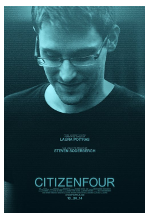
159 http://arpinux.org/public/g33k_GNU_Linux/CitizenFour_vostfr.ogv